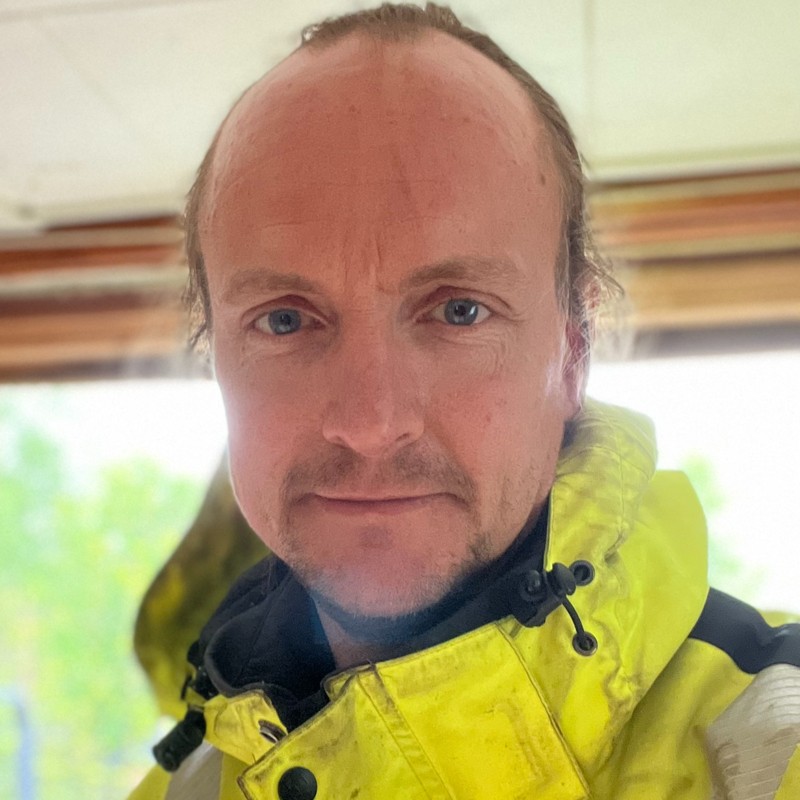Animated svg controlled by input slider
Crossbrowser svg animation created in raw svg markup inside angular component
Screenshot of animated svg controlled by custom styled input range form element.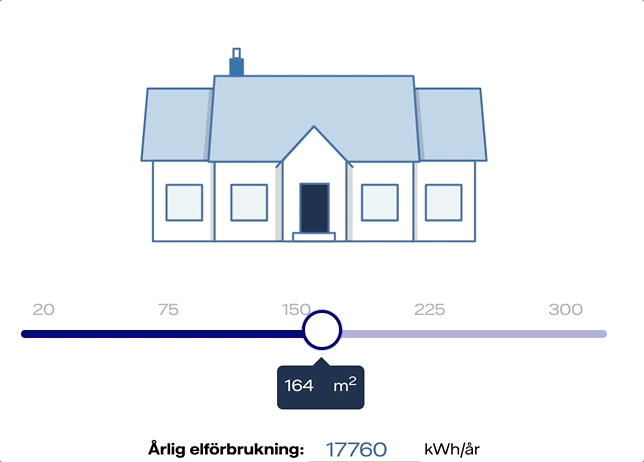
A large amount of tweeks were made to make the animation work both in Safari and Chrome browsers. Safari turned out to be very strict about the implementation of parameters controlling the movement.
The complete version includes two input elements controlling the same animation. The positioning is calculated to remain inside its borders, so that the input box following the slider knob never exceeds the screen. All is controllable from keyboard.
The working example may be seen on Vattenfall webpage
Svg animation
Svg may be animated by the animateTransform element. It animates its parent element, as here a group.
<g id="flyer">
<animateTransform #angularspecific-template-reference
id="animflyersmalltomedium"
attributeName="transform"
attributeType="XML"
type="translate" calcMode="spline"
dur="500ms" repeatCount="1" fill="freeze"
from="90,0"
to="0,0"
keyTimes="0; 0.5; 0.75; 1"
keySplines="0.44 0.78 0.44 0.78; 0.44 0.78 0.44 0.78; 0.44 0.78 0.44 0.78"
additive="replace" begin="indefinite"/>
The animation is then triggered from javascript like this:
document.querySelector("#animflyersmalltomedium").beginElement();
Markup is good …
The benefit from doing the animation in this markup style is the simplicity. All code required for the animation is in the markup and no external dependencies are required. It is simple to test locally in a plain oldschool html document. All resources for markup are found att MDN
…and probably a library is more convenient
The drawback is also exactly this. The document quickly grows, and it is important to get the syntax exactly correct to get it working in safari browser. A javascript-library should facilitate the crossbrowser issues and also provide all the benefits of encapsulate and abstract away the verbose syntax. The library thou has its own api’s and there is a learning curve to switch if one is not suitable. More guides to javascript libraries for svg animation are found at [Frontend horse] (https://frontend.horse/)
The input type range element
is styled like this to work cross browser together with javascript that controls the filled background area.
input[type="range"] {
-webkit-appearance: none;
background: rgba(0, 0, 128, 0.3);
border-radius: 5px;
background-image: linear-gradient(#1e324f, #1e324f);
background-repeat: no-repeat;
}
input[type="range"]::-webkit-slider-thumb {
-webkit-appearance: none;
margin-bottom: 0.5rem;
height: 2.5rem;
width: 2.5rem;
border-radius: 50%;
background: white;
border: #1e324f 3px solid;
cursor: pointer;
box-shadow: 0 0 2px 0 black;
transition: background 0.3s ease-in-out;
}
input[type="range"]:focus::-webkit-slider-thumb {
outline-style: double;
outline-color: #2071b5;
outline-width: thick;
}
javascript
// listener to update backgroundsize and output element from input range value
document.querySelector('input[type="range"]').addEventListener("input", (e) => {
e.target.style.backgroundSize = toBgSizeCssString(
percentOfRange(e.target.value, rangeMin, rangeMax)
);
});
See an example here:
See the Pen custom-style input range by Martin (@Sun-D-vall) on CodePen.
But Safari …
… at time of writing the most basic focus styling fails. So far none of the resources that was used to style for focused input-range for this demo works either. For example this basic custom style by Velina V Veleva found in this well written post should catch keyboard focus but fails to do so in Safari 16.
…and also tailwindcss 3.2.4 fails …
… to catch focus for basic form elements in Safari 16.
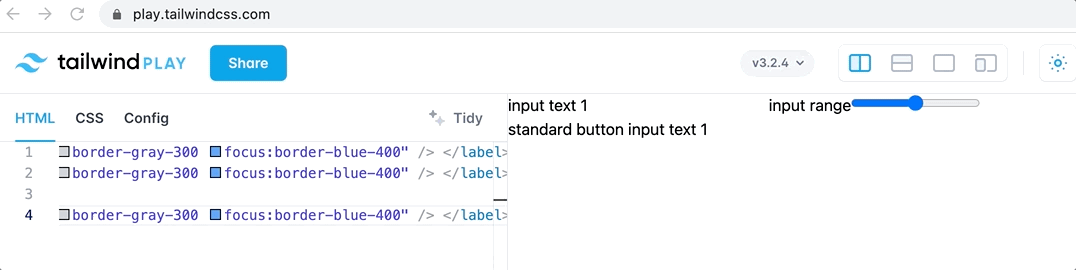
Tailwindcss and Chrome displays the most basic keyboard focus as expected.
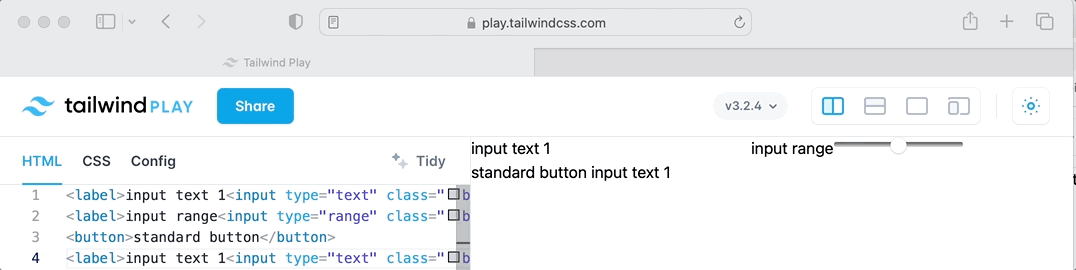
Tailsindcss and Safari 16 does not display the most basic keyboard focus as expected.